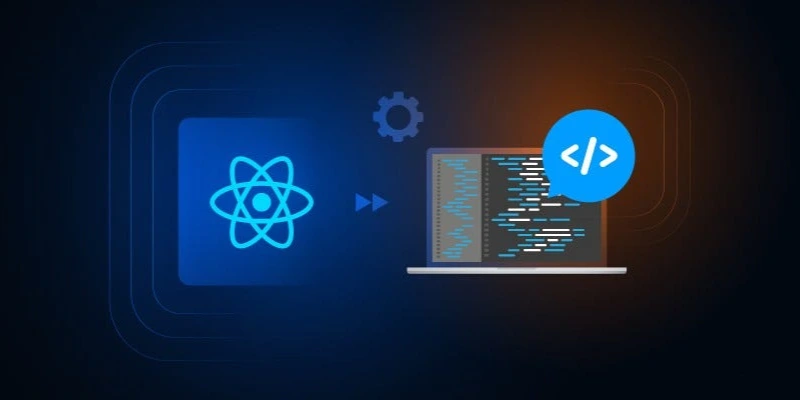
When it comes to developing complex front-end projects with multiple contributors, creating a scalable architecture in React is essential. Teams need a clear, consistent approach that ensures maintainability and smooth collaboration. Whether you’re a junior developer or leading a project, understanding the principles of a strong React architecture can take your development process to the next level.
Before diving deep into architectural decisions, many developers in Chennai are turning to professional resources like React JS Training in Chennai to get hands-on experience with real-world projects. It’s not just about coding—it’s about crafting structured, scalable applications that can evolve with time.
Why a Scalable Architecture Matters?
React is flexible, but with flexibility comes the risk of chaos. As your app grows, an ad-hoc setup quickly becomes unmanageable. Files get jumbled, components are duplicated, and collaboration becomes stressful.
A scalable react application architecture solves these issues by:
- Ensuring code reusability
- Making onboarding easier for new team members
- Separating concerns cleanly
- Supporting future app expansion
Ultimately, it boosts productivity and reduces bugs.
Features Of React JS That Support Scalable Architecture
Before jumping into architectural styles, it’s important to appreciate the Features Of React JS that make it ideal for scaling:
- Component-based structure: Encourages reuse and modularity
- Virtual DOM: Ensures fast rendering, regardless of app size
- Unidirectional data flow: Simplifies debugging and state tracking
- Hooks API: Cleanly manages state and side effects
These features allow developers to create elegant architectures with minimal boilerplate.
Core Principles of React Architecture Patterns
If you want a scalable React codebase, sticking to recognized react architecture patterns helps:
Component Segregation: Group your components by feature, not type. Instead of separating by “components,” “styles,” and “services,” organize by domain: like authentication, dashboard, or profile. This approach improves scalability and makes collaboration smoother.
Container-Presenter Pattern: Split logic and UI responsibilities. Containers handle data and business logic, while presentational components focus on rendering UI. This separation makes testing and maintenance easier.
Atomic Design: Break components into categories like atoms, molecules, and organisms. This system encourages reusable design and visual consistency across the app.
Ideal Folder Structure for React JS Application Architecture
A scalable react js application architecture starts with a clean and logical folder structure. A modular setup allows team members to work independently on features. It also makes isolating bugs and scaling new functionality more manageable. Components, hooks, services, and feature-based folders all play key roles in a maintainable architecture.
Managing State at Scale
As your app grows, managing state becomes critical for scalable react app architecture. Prop drilling (passing data through many layers) can get messy quickly.
Here are a few scalable solutions:
- React Context API: Ideal for light to medium global state needs.
- Redux, Zustand, or Jotai: These libraries help manage more complex and shared state scenarios.
- Custom Hooks: Useful for encapsulating logic shared across different components.
Whichever you choose, consistency across your team is key.
Routing and Lazy Loading
Modern web apps feel like multi-page experiences. Efficient routing is key in React JS for Web Development. Properly implemented routing, combined with lazy loading, ensures that only the necessary parts of the app are loaded on demand. This keeps load times fast and your app responsive, even as it scales.
Testing and Code Quality
Scalable architecture also means scalable testing. React offers a great testing ecosystem with tools like Jest and React Testing Library. End-to-end testing with Cypress is also widely used for validating user flows.
Establish practices like:
- Unit testing for individual components
- Integration testing for feature combinations
- End-to-end testing for real-world scenarios
Code formatting and consistency using ESLint, Prettier, and TypeScript also help maintain clean codebases.
CI/CD and Deployment
A scalable development environment includes automated testing and deployment. CI/CD tools like GitHub Actions, GitLab CI, and CircleCI help automate build, test, and deployment processes. For hosting, platforms like Azure provide reliability and scalability.
Many developers enhance their deployment expertise through courses like Windows Azure Training in Chennai, equipping them to handle both development and DevOps responsibilities effectively.
Documentation and Onboarding
Good documentation is a lifesaver when new developers join a project. It also helps maintain consistency as your app grows. Tools like Storybook can document reusable UI components, while platforms like Notion or Confluence are great for architectural notes and guidelines.
Don’t forget in-code documentation using comments and markdown files inside folders—it makes understanding project logic easier and faster.
Advantages Of React JS in Team Environments
The Advantages Of React JS are especially noticeable in collaborative projects:
- Parallel development: Teams can work on different modules independently
- Reusable components: Reduce development time and improve UI consistency
- Extensive ecosystem: Tons of libraries, tools, and community support
- Fast learning curve: Ideal for onboarding new developers quickly
All of these contribute to a smoother and faster development experience.
Building a scalable React architecture is not just about writing neat code—it’s about preparing for the future. Whether you’re working in a large team or preparing for enterprise-level projects, these patterns and strategies will keep your project maintainable and efficient.
And if you’re planning to grow your career or sharpen your team’s development process, consider investing in a Training Institute in Chennai. Hands-on, guided learning from professionals will prepare you not only to build React apps—but to architect them like a pro.
Also Read: How to Implement Material Design in Android Apps?
